Customer’s needs on data-based e-commerce overview
Nowadays the customer is the most important factor when it comes to e-commerce because they can easily switch brands with just a click of their mouse. We can easily say that customer is king.
It is very important to pay attention to the customer’s needs. This way, the business will have a better image and it will be possible to attract more clients. Analysis shows that by improving your service, you can earn up to 20% more revenue each year.
Where to look for data about customers needs?
While we do agree that Google Analytics has a lot of useful data about your users, there are some things you can’t measure such as the emotional state of your user.
Quantitative and qualitative e-commerce site analysis
Google Analytics will provide you with measurable data about users, such as:
- what device they use mobile or desktop,
- what browsers are most popular among your site visitors,
- what is their geographical location,
- what language they speak,
- how much time they spend on the site,
but, we still do not get the most important information for e-commerce:
- whether the shopping process in your online store was simple for the customer,
- whether he or she encountered any problems,
- what site parts you can improve in the functioning of the store for a better user experience.
What we need the most in e-commerce is combining quantitative and qualitative analysis to gather complete knowledge on user behaviours. Based on that data, you can improve your site by optimizing it for conversion with different changes such as increasing product availability or simplifying the checkout process!
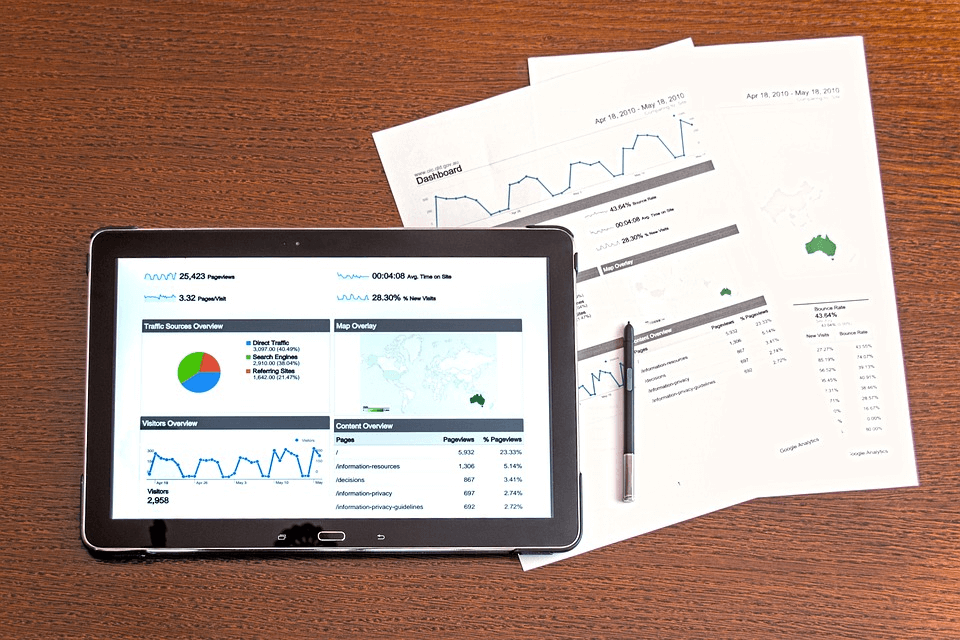
Qualitative data tool – Hotjar
The Hotjar tool can help you identify the issues related to moving around on the website. You will discover what obstacles are appearing in different areas of the site. Which sections make it difficult for users to take the actions you want them to take. The free version of Hotjar allows for quite a satisfactory customer analytics.

The main idea of Hotjar is to give adequate information about the client’s movement on the website. To carry out the described analysis Hotjar created and made available tools such as:
- thermal maps – they allow for a detailed analysis of the site by collecting data about the user’s behaviour: clicks, scrolling and mouse movements and presenting these data on aggregate mockups simulating a checked website.
Hotjar in heatmaps allows to create:
- Click maps – Hotjar provides heatmaps that show where visitors click on your website. With this information, you can create click maps and better understand what they’re interested in so as to cater for their needs more accurately!
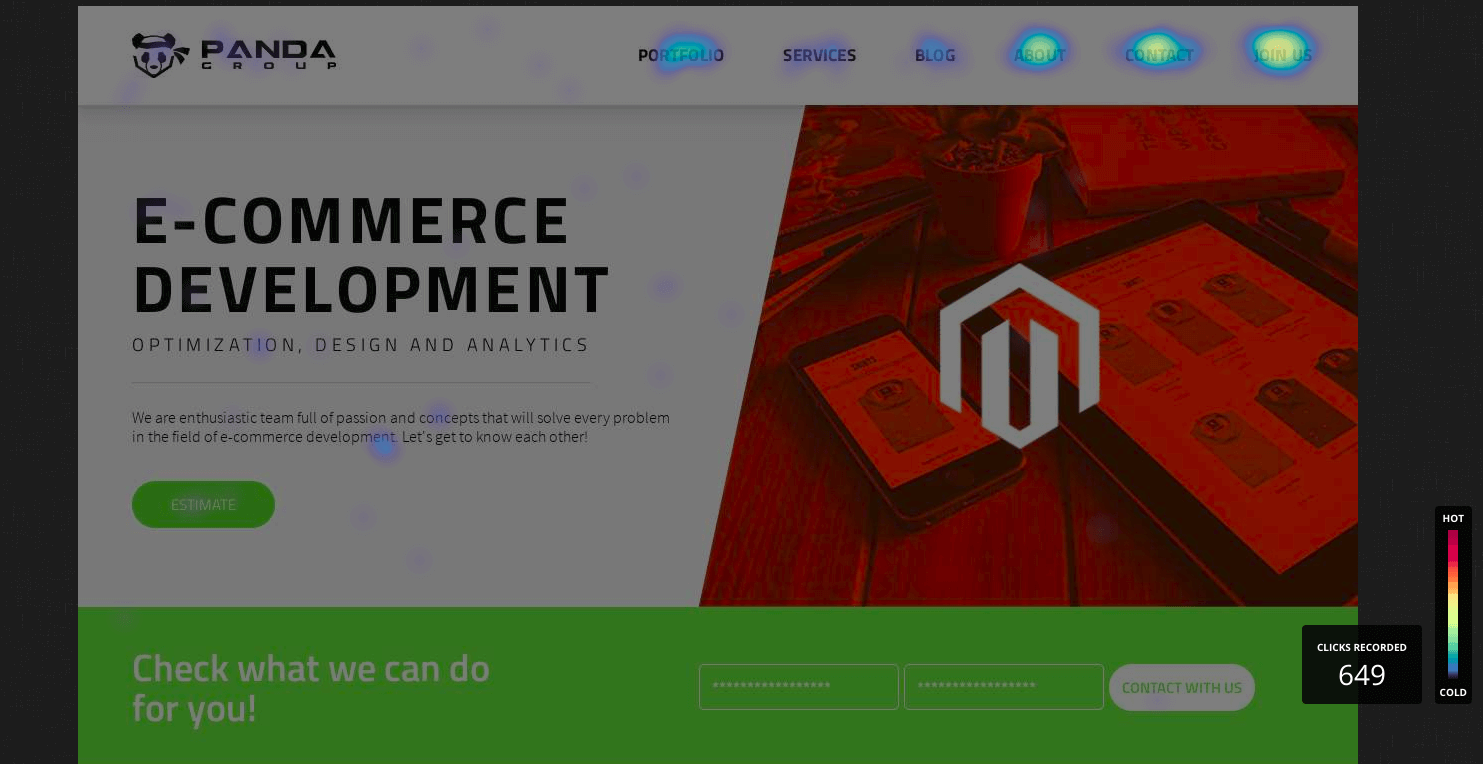
- Maps of mouse movements – with this new heatmap feature, you can see where people click and move their mouse around. It’s like having an X-ray vision for your website!
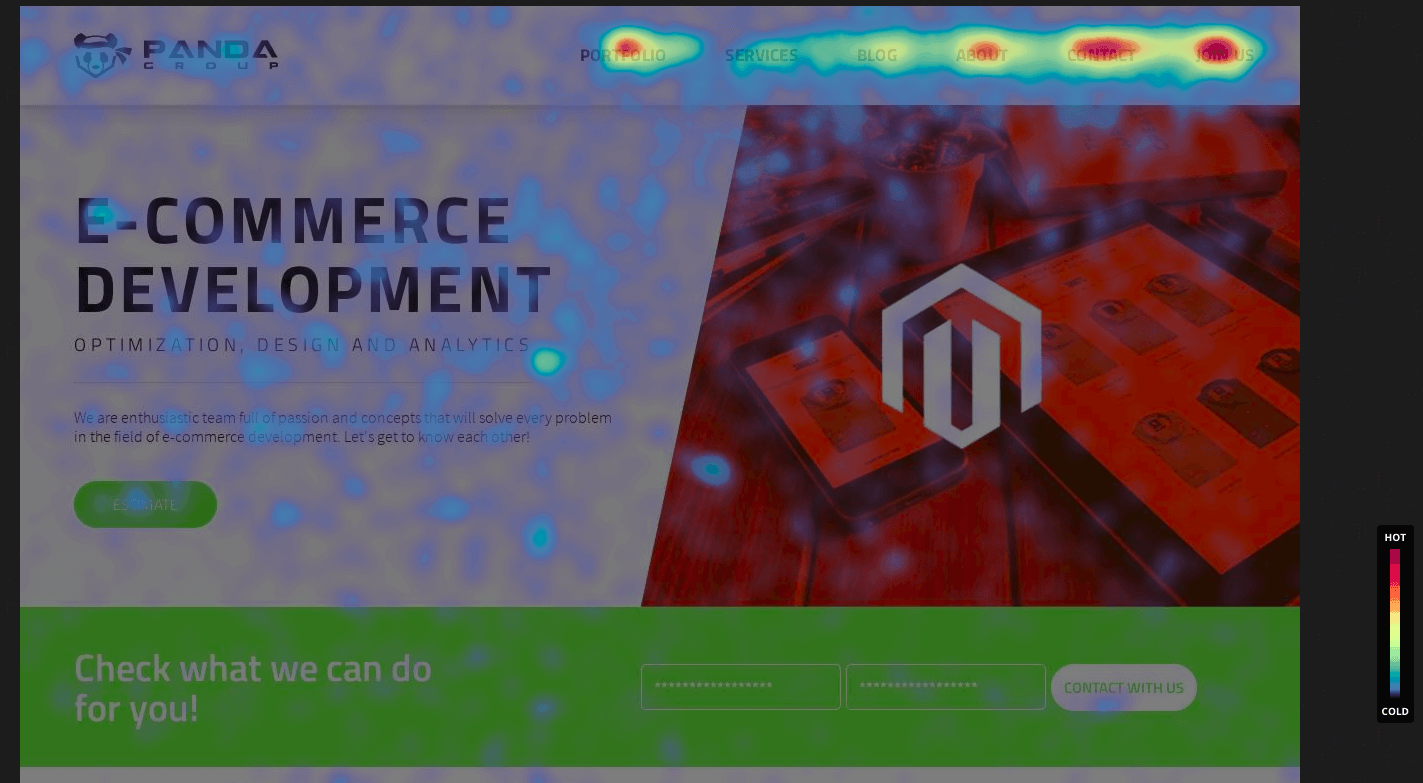
- Scroll maps – the heatmap allows you can see what parts of your site are most interesting for the users and which are only scrolled. The red colour refers to the parts of the site where the users spend most of their time. Hotjar tracks how long users spend on each page, that knowledge helps to improve conversion rates!
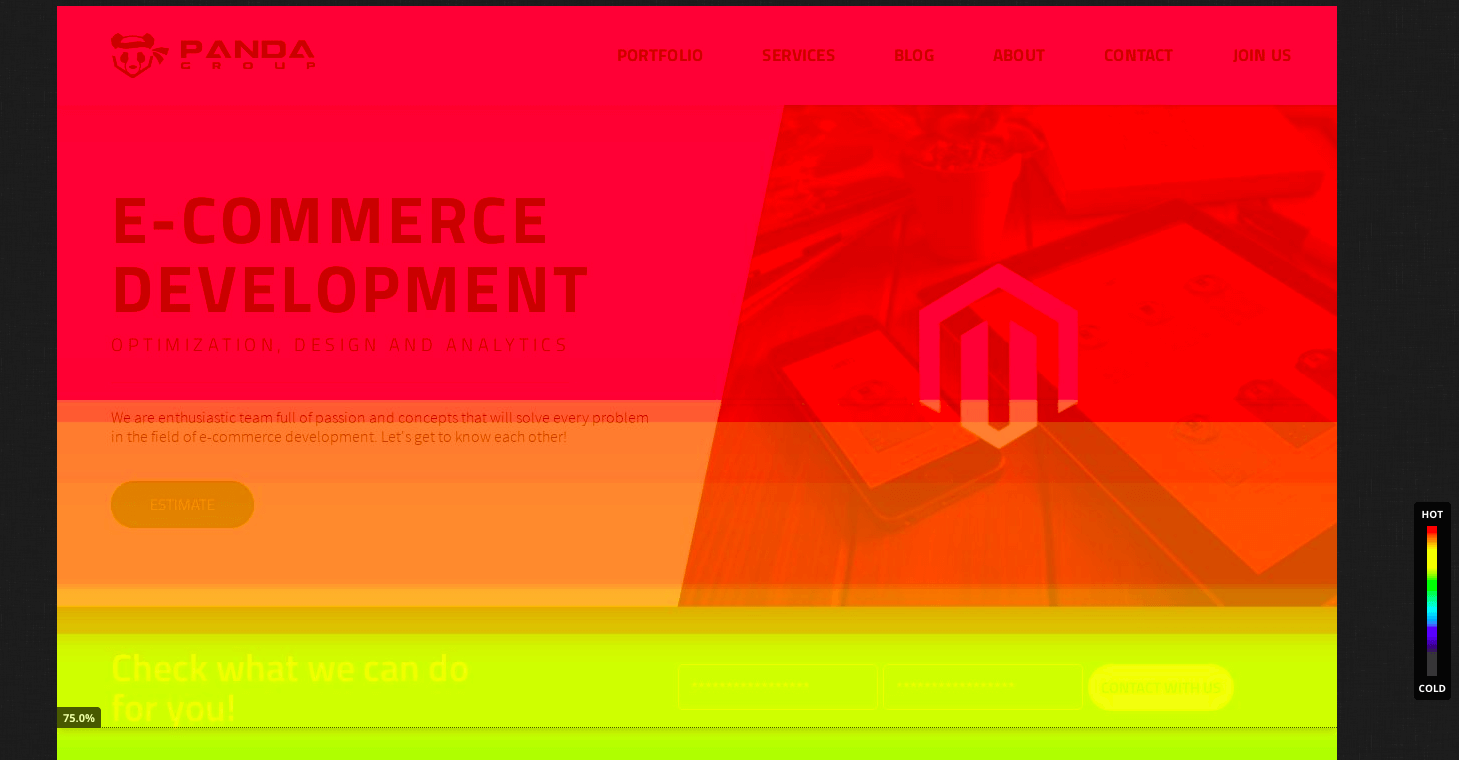
Hotjar heatmaps benefits
All segments mentioned above are available in the view for desktops, tablets, and smartphones.
Hotjar provides user experience data that helps to build websites that are friendly and professional. With the ability to create scroll maps from heatmaps, Hotjar has made it easier than ever before for businesses across all industries to take advantage of this powerful tool in order to increase their conversion rates by pinpointing what areas on-site require improvement or additional attention so they can be improved right away!
Hotjar user recordings
Heatmaps are not the only ones, another one of the most useful functionalities is creating users’ recordings on the website.
Recordings allow seeing what the user was doing on a given site, what actions were taken.
Thanks to this approach they can show additional data such as the user’s country, the number of pages visited, time spent on the website, device type, browser, operating system and date.
User Experience improvements based on heatmaps and recording
These reports are particularly helpful in improving the future customer’s purchase process. Even if the customer has some initial difficulties in making payments, non-responsive items or non-clickable buttons, and if the payment is done, he or she will be less likely to describe to us the problem.
Hotjar helps to improve a lot of things that are not reported by the users. We can see the movements of the user in the heat map just a few minutes after browsing the store in real-time.
Of course, all sensitive data enabling the identification of persons such as name, address, and product prices are hidden by signs *** to sufficiently anonymize a given person.
In Hotjar, it is important for us to check only the purchase process in order to make the shopping experience possibly most pleasant and friendly. The business goal is to turn onetime users into loyal customers of your e-commerce.
Hotjar funnels and forms
Hotjar, besides the function of creating heat maps and recording of users, also allows you to create funnels and forms, Let’s have look at forms in the first place.
Forms allow for statistical examination at what stage the form is abandoned, and whether it is completed in its entirety. It gives us interesting information about the forms in online shopping – mainly checkout.
We can find out whether any of the fields can make it difficult for the customer to complete and thus leave the purchasing process, which in the future may help us to optimize the fields in the form.
The above article is a theoretical introduction to the Hotjar tool.
If you would like to know how to use this tool in practice, be sure to check out the next practical article at this link: Hotjar part 2 – Know How
If you are interested in similar tools to Hotjar, please check:
- MouseFlow
- CrazyEgg
- Freshmarketer
At Panda Group, we have several stores and websites monitored using the Hotjar tool. If you would like to know more about the implementation of this or need a quick opinion or advice, write to us by clicking the link, we will definitely answer!
Good luck in optimization!


 (3 votes, average: 1.00 out of 1)
(3 votes, average: 1.00 out of 1)