This article contains a comparison of Magento 2 Enterprise also called Adobe Commerce and Open-Source Magento Community. What are the differences between Magento 2 Commerce vs Open-Source? Which solution is better for which business?
In this article, we will explore the advantages and disadvantages of both editions from the cost-effectiveness and learning curve point of view.
We also will compare both edition’s performance in different aspects: Magento 2 scalability, security, features, marketing, and merchant support, technology stack, and hosting.
Our goal is to advise you on the right solution for your business needs. Let’s check if it is better to use Magento 2 Commerce or Magento 2 Open Source version.

Magento 2 Open Source vs Magento Commerce: pick your edition
Magento 2 has basically two editions which are Magento 2 Commerce and Magento 2 Open Source.
- Magento 2 Open Source edition known also as Magento Community is free software with an enormous source of useful extensions available in Magento Marketplace. Magento Open Source is developed by the Magento Community consisting of over 260K Magento developers who bring this e-commerce platform many game-changing innovations.
- Magento 2 Commerce edition called Adobe Commerce, previously also known as Enterprise & Magento Cloud edition is paid and has many features out-of-the-box. Moreover, Magento Commerce is supported by Adobe Cloud and the technology of a giant global company that is Adobe.
Magento 2 free and paid edition
Both Magento Open Source (Community) and Magento Commerce are based on the same PHP code. Magento Community is a free-access open-source version while the Commerce Edition is the paid one with code access restrictions.

Magento 2 Commerce cost
Adobe Commerce is a kind of SaaS option (Software as a Service) the hosting infrastructure is delivered as well as 24/7 e-mail customer support and many business functions out-of-the-box, facilitating merchants’ actions like Magento business intelligence.
This option is rather preferred by global brands and businesses operating around the world with huge budgets and extensive functionalities needs.
Magento Commerce cost starts from 22,000 USD and can rich up to 125,000 USD per year. The implementation cost is over 60,000 USD. And the time needed for deployment is from 14 to 16 weeks.
Magento 2 Open Source cost
Magento’s open-source version is free as it has no license costs. The hosting is around 175 – 350 USD per month. Deployment can cost 12,000 – 70,000 USD while implementation time can be shortened even to 6 – 8 weeks.
While an open-source website provider does not deliver the services like a server you will need to get the hosting and the proper maintenance for each one what generates costs according to resources spend. Unless you have a self-hosting option when you own the server and use an on-premiss hosting.
These are not comparable to the Magento 2 Commerce annual fee even if you take into account development cost for extending options, customizations, and maintenance, still Magento 2 Open Source is certainly cost-effective.
Magento 2 Community and Magento 2 Commerce online store first choice
Magento 2 both versions is the first choice for many brands worldwide operating online. It is a robust eCommerce platform no matter which edition you chose. And it is definitely a good choice for the future. As both Magento Open Source with creative Community and Magento Commerce with technology stack support from Adobe have got great perspectives.
Magento remains an enormous brand in online retail. You should consider Magento’s platform as your choice too if you are willing to scale and grow your store in the future.
This guide helps identify important differences between the options namely the features from a cost perspective and the flexibility and stability standpoint.
Magento 2 Commerce and Magento 2 Open Source – which version for which business
As it was said before because of the budget-consuming characteristic Adobe Commerce’s (previous Magento Enterprise edition) is dedicated to huge and global enterprises. While the Magento Open Source is focused on SMEs (small and medium enterprise level).
However, on the market, there are many examples of the biggest e-commerce companies operating on the Comunity Open-Source Magento version with great customizations fulfilling the business needs of the biggest companies.
Magento 2 Open Source best option from the cost perspective
Magento Open Source is the best option for those who do not want or cannot spend much on an e-commerce platform but still need the best online e-commerce platform. For small shops, one-man companies this might be a great option as well.
If you are a global company with many branches around the world and need to have an e-commerce system adapted for each one of them, or your business needs are very special which require complex customization both Magento Open Source and Adobe Commerce may reach your requirements and enable your business to take advantage over competition due to their expertise and high-quality scalability the only difference will be the budget level.

Magento 2 Open Source – code accessibility
As mentioned above both editions are built in PHP. Magento open source is much lighter with not so many modules as those available at Magento 2 Commerce.
Magento open source gives you endless opportunities in developing the eCommerce platform. Open-source websites facilitate easy cooperation with agencies and suppliers, which can easily be customized to match your needs.
Magento 2 Commerce – code restrictions
While Magento 2 Commerce code is closed and prevented from external modifications. One party is the only one who can set up a system. It’s hard to customize or even transfer code over because that would cost an enormous amount of money for what we’re getting out of this software in return.
Magento 2 Open Source vs Magento Commerce deployment
They both offer many features out-of-the-box or as additional extensions and modules. Magento Open Source is more suitable for projects with a limited budget or when you have no time to spend on technology and want something within a short period of time.
If your business does not need any customizations, it will be much cheaper and faster to implement Magento 2 Community than the Magento 2 Commerce Edition.
The implementation of Magento Open Source is easy as it’s free nevertheless you will probably need to hire a Magento development agency who will deploy and maintain the Magento platform.
Magento Open Source development support
Especially with a skillful development agency, it is possible to build a Magento Open-Source store in a reasonable time and cost. Panda Group is certainly one of such an agency as it is a business-oriented software house treating clients as business partners. Let’s talk
Magento 2 Commerce vs Magento Open Source – feature comparison
For almost a decade now at Panda Group we use Magento for making effective, unique websites. From our experience, we can tell that all Adobe Commerce features are possible to develop in Magento Open Source.
It’s worth noticing that many of the top merchants based their stores on Magento Open Source and easily adapted to their needs.
With Magento Open Source you get a wide range of features and modules out-of-the-box if something is missing and is necessary for your business situation we can easily deploy it in your store.
Let’s have a look at the specific technology and feature-rich of both Magento editions.
Magento Open Source and Magento 2 Commerce technology stack
When talking about technology stack requirements, both editions support the latest versions of:
- Web servers – Nginx 1.x and Apache 2.4
- Varnish 6.x
- PHP 7.1.3, 7.2.0, 7.3.0
- Elasticsearch 6.x
- MySQL 5.6, 5.7
- RabbitMQ 3.8.x
- Redis 3.2, 4.0, 5.0
The learning curve for Magento open source might be easier than the Commerce edition because it’s less complicated and not as demanding on technical specifications (for example, if you want to enable ElasticSearch or Varnish).
Magento 2 Commerce vs. Magento Open Source security
Magento Open Source supports necessary security features that are present in all Magento versions. However, Magento 2 has more powerful protection than the previous version of Magento 1.
Sometimes for some reason, this is not enough for merchants who need more robust protection and want to prevent their performance from being impacted by malicious traffic such as DDoS attacks or hackers attempting to steal client information online.
To help ensure the safety of your business operations and customers, increased security can be a convincing option when acquired like with Commerce Cloud which offers an extra layer of protection courtesy Fastly WAF preventing malicious traffic from entering your network while also offering DDoS services if needed.
Magento Commerce Cloud and Open Source hosting
With Magento Commerce and the Open-Source version, you can use two hosting types: cloud-based and on-premises. Magento Commerce Cloud functions like a PaaS (Platform as a Service) and uses Amazon Web Service hosting infrastructure.
At Panda Group we recommend AWS cloud hosting. Amazon Web Solution allows businesses to improve the speed and security of their websites. With AWS, you can run a scalable website that is always available and secure.
Cloud hosts are among the preferred choices by e-commerce merchants looking to grow their businesses because it is more cost-efficient, flexible, scalable etc.
Magento features in both editions Magento Open Source and Commerce platform
Adobe Commerce has a wide range of out-of-the-box advanced features like B2B selling, page builder functionality, content staging, and preview capabilities.
Most of them are also accessible on an open-source platform like page builder which allows to build landing pages in the easiest possible way with the drag and drop function.
If you want a more customizable Magento experience with the features matched with your specific needs, Open Source is the way to go. If you need a full list of Commerce features and don’t mind paying for them all upfront, get Commerce instead.
Magento Open Source vs Magento Commerce features
Magento Commerce has more features out-of-the-box than Magento’s open-source edition. Magento open source has a huge number of extensions that allow customizing the store.
An extensive guide of Magento Commerce’s built-in features is on the Adobe official site. And the extensions for Magento open source you can find on the Magento Marketplace
The list below shows features common for both editions.
1. Catalog and product management
- Gift Card
- Related Product
- Catalog Permissions
Magento’s eCommerce functionality includes a catalog and product management module to manage products, gift cards for online shopping bonuses, related product suggestions for customers to purchase other items that go well with their original purchases based on customer preferences.
The Magento platform also has permission settings so you can allow different departments in your business to access only the information they need or block them from seeing certain pages within the system if it doesn’t pertain to their departmental responsibilities.
2. Customer support and management
- Customer Segments,
- Customer Attribute,
- Multiple wishlists,
- Reward Points and Store Credits – Build customer loyalty,
- Gift Registry.
Magento eCommerce functionality includes customer support and management, such as Customer Segments, Multiple Wishlists (so that customers can save items to purchase later), Reward Points, and Store Credits – which build customer loyalty -as well as a Gift Registry.
3. Shopping experience and order management
- Add to Cart by SKU,
- Order Archiving,
- Return merchandise authorization (RMA).
Magento eCommerce has many features like shopping experience, order management, and much more. You can add to cart by SKU or just upload the product through CSV file into Magento that is easy for you in quick time.
Order Archiving will keep your orders organized so if there are any problems with an order then it’s easier to find out where issues lie between all of them quickly without confusion which helps save money on customer service costs because help desk staff won’t have as hard a task trying figure out what happened when they need access logs from multiple different orders at once instead of one-by-one. RMA also makes our life much simpler than before!
4. Content Management
- Banners,
- Content Staging,
- Page Builder.
With Content Management, you can plan and schedule all promotions in advance. This allows campaigns to be ready with landing pages, prices, coupons, banners-everything you need before the high season comes around! All your campaign elements are already set up when it’s time for action so you don’t have to wait until things happen naturally or spend hours putting everything together yourself.
5. Marketing and SEO
- Private Sales,
- Auto Email Marketing Reminder,
- Google Tag Manager.
Magento eCommerce functionality includes marketing and SEO tools like Private Sales, and Auto Email Marketing Reminder that reminds customers when to reorder their products, as well as Google Tag Manager for managing all tags on Magento sites.
Magneto gives its users complete control over how content appears in search results making it easy for them to include meta descriptions along with titles when sharing information about specific pages across different social media platforms including Facebook, Twitter.
It comes with related product options allowing visitors of the website to see other items they may like based on their previous purchases while generating more revenue by increasing average order value (AOV).
6.B2B functionality module
- Shared Catalogs,
- Company Accounts,
- Company Credit,
- Quick Orders by SKU or Product Name,
- Payment on Account, Quotes.
Magento eCommerce has a few B2B functionalities that are perfect for businesses. One of these is Shared Catalogs, which allows you to sell the same products across multiple companies and users with different accounts all in one store!
Additionally, Company Accounts lets your business maintain separate customer records within Magento so they don’t have to create their own account on your site if they already have an existing relationship with you or another company using shared catalog functionality.
You can also use Company Credit as a payment option where customers pay later after ordering by offering them what’s called “Account Credits” -a form of delayed payments. Quick Orders by SKU or Product Name provides greater efficiency since it makes product searching possible without having specific item numbers beforehand; this means you can search for products and place orders without having to enter product numbers at all.
7. Merchandising
- Visual Merchandiser,
- Reward Points,
- Gift Registry, Store Credit,
- Private Sales & Events (containing countdown ticker).
Magento eCommerce platform allows you to manage all of your online store’s activities through an intuitive interface. With the Merchandising Visualizer, users can upload images that will be used in marketing campaigns or product pages.
You’ll also have access to Reward Points which allow customers to earn rewards for purchases and referrals while placing items on a gift registry is another great option available with Magento e-commerce functionality so shoppers are able to share wishlists with friends and family members who may want help selecting gifts!
Store Credit gives merchants more flexibility when it comes time to pay suppliers while Private Sales & Events features a countdown ticker allowing buyers to know exactly how many days they have left before prices go up again.
8. Reporting and Analytics
- Reports based on WishLists, Private Sales, and Segments.
Magento is a popular e-commerce platform that provides its users with reporting and analytics to better understand their customers’ shopping habits. The reports can be used for WishLists, Private Sales, or Segments to help the user make more strategic business decisions based on useful data.
As you can see many useful e-commerce features exist in both editions of Magento Open Source and Magento 2 Commerce. To summarise please find some basic factors we have chosen to help you in decision making.
| Magento Open Source | Adobe Commerce | |
| Business scale | All size companies SME and Global stores | Medium and Global stores |
| Hosting price per month | 175 – 350 USD | 2,000 USD |
| Implementation cost | 12,000 – 70,000 USD | over 60,000 USD |
| Implementation time | 6 – 8 weeks | 14 – 16 weeks |
| License cost | free | 14,000 USD |
| Technology | game-changing innovations from Community | Adobe support |
| Code transfer | Open-Source and easy cooperation with agencies and suppliers, simple customization of the websites. | On-party setup, poor customization, and code transferring. |
Conclusion
The choice of the right Magento platform for your business depends on many factors. It’s up to you which option you chose.
No matter which edition you chose Magento is always the best choice as the platform is a game-changer on the e-commerce market. The fact that it exists in two different editions makes it even more flexible altogether.
For example, if you need to work with custom integrations or own e-commerce extensions – choose the Community edition. If your online store is an integral part of a bigger marketing campaign and content management system – go for Adobe Commerce edition instead!
Or if you have a small, medium, or large business and you like having full control and prefer tailored solutions the Magento Open Source edition might be the best choice. If you have extensive budgets and want to have access to all functionalities out-of-the-box use Adobe Commerce.
Magento Commerce vs Magento open-source – 3 main differences
- In comparison with the Magento Open Source version, Adobe’s Commerce has more built-in features while on the other hand, almost all these features are available at Magento Marketplace.
- Adobe Commerce is more expensive than Magento’s open-source edition because it includes all of the features and customer service making this option close to Saas (Software as a service) platform.
- Open Source edition gives you the freedom of creating tailored to your business e-commerce platform which will be always up to date and using advanced technology. Moreover, it is flexible enough not only to develop constantly but also to be a game-changer in the e-commerce market.
Ask for a free quotation – Let’s talk

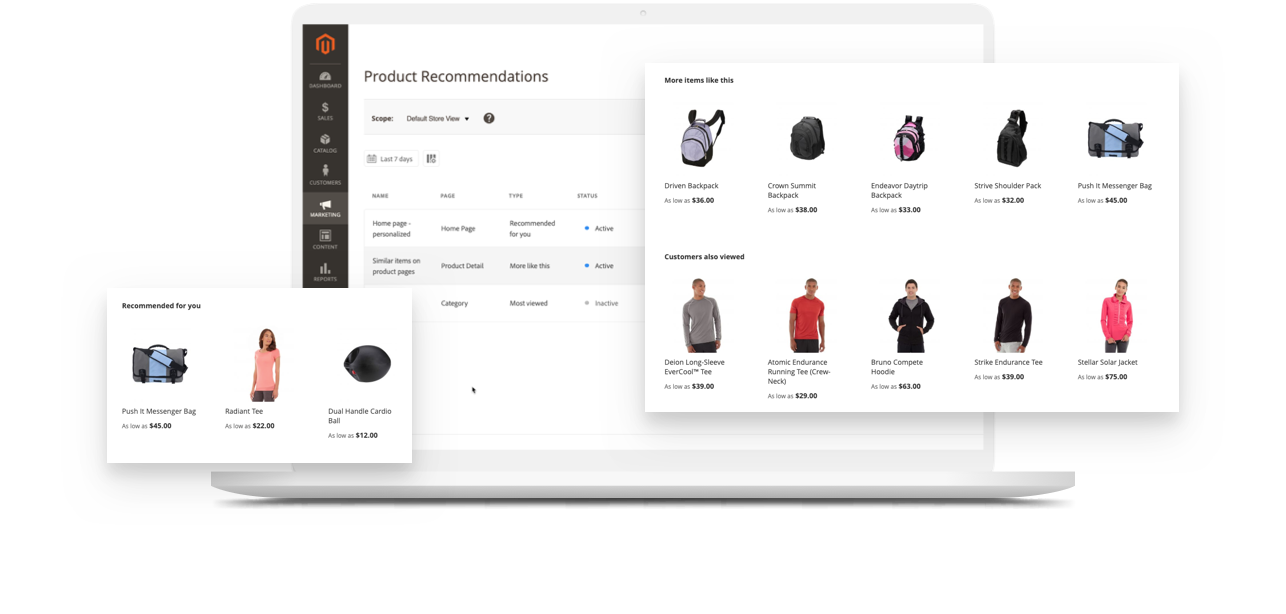
 (No Ratings Yet)
(No Ratings Yet)