A blog is a great way to connect with your customers and create a relationship of trust. It can also help you build brand awareness and drive traffic to your eCommerce site. Magento’s blogging functionality makes it easy to create an integrated blog on your site.
This has several advantages over using a separate blog platform, including simplicity of installation and ease of management. In addition, an integrated blog can benefit your site’s SEO by creating additional content and helping you to build inbound links.
Overall, an integrated blog can be a valuable asset for any eCommerce business. If you’re not already using one, it’s worth considering adding a blog to your Magento site.
Magento blog integration
A blog page as an inseparable part of the store brings many benefits. One of them is the ability to manage a blog from the Magento admin panel and the simplicity of installation. Setting up a blog next to Magento on a separate platform requires more work, resources, or time devoted to its maintenance.
Blog benefits for SEO
The obvious advantage is that creating new content on a regular basis has a beneficial effect on page indexation by the search engine bots. More links and unique content on your domain lead to a higher indexing rate. All these give your site more traffic and users potentially turn into clients, which increases the e-commerce conversion rate.
It can be obtained at a relatively low cost.
What can you describe on the Magento e-commerce blog?
Here you have some simple ideas. As you know the product description should not be very long. In the blog post, you can write much more, dispel frequently appearing doubts about the product or service, or create a specific FAQ (Frequently Asked Questions) to answer the most common questions your clients may have.
Another idea is to compare two or more products and describe the advantages and disadvantages of choosing each of them. It is a very useful form of content appreciated by the users.
Sometimes a developed operating manual or description of the procedure and maintenance in given situations is also worth creating. Especially when your product is complex, new on the market or requires special treatment.
On the blog, you can share your knowledge, and educate website users and clients. The main rule is to provide them with useful information to solve their individual problems with the products or services you offer in your e-commerce store.
Most popular Magento blog functionalities you can use:
As written before – blog modules do not differ in terms of functionality from separate platforms. Often, due to its integrated nature, it contains even more possibilities.
There you will find everything you need:
- blog posts, categories, tags with rich metadata management,
- rich snippets – comments, ratings, user accounts,
- SEO-Friendly URLs,
- multi-website and multi-language support,
- related posts and products,
- blog widgets that you can place anywhere on the store,
- social media sharing,
- import/export of blog content,
- often also AMP (Accelerated Mobile Pages) and ready, responsive design.
You may use all of them or start with some features you need the most at the moment, and test which are the best in your particular situation. The fact is there is no limitation and even if you start with a simple blog supporting SEO you may develop it into a multi-language and effectively sale supporting tool depending on your e-commerce business scale.
Magento 1 & 2 blog modules supporting the sale
There are many modules for Magento 1 & 2 that do not differ functionally from WordPress CMS, contain all the necessary functionalities, and even more – many of them allow, for example, to associate specific posts with products, and CMS pages, or even categories.
Magento 2 contains more functionalities and possibilities, so blog modules integrated with this version are more developed as well.
All of them differ slightly. You have to ask yourself how much you want to customize its appearance (integrate with your design). The developer should choose one that will be able to implement at the lowest cost, keeping all the components that interest you. Most of them are paid, but some are free. I marked them with a note.
Magento 2 Blog Extensions
Blog Pro from Amasty:
It is a Magento 2 version of the powerful blog extension we described above. Amasty offers a data migration service and supports sales management with advanced SEO capabilities, and a multilevel category tree. It also provides you with AMP (Accelerated Mobile Pages) and PWA Progressive Web Application) technology.
https://amasty.com/blog-pro-for-magento-2.html
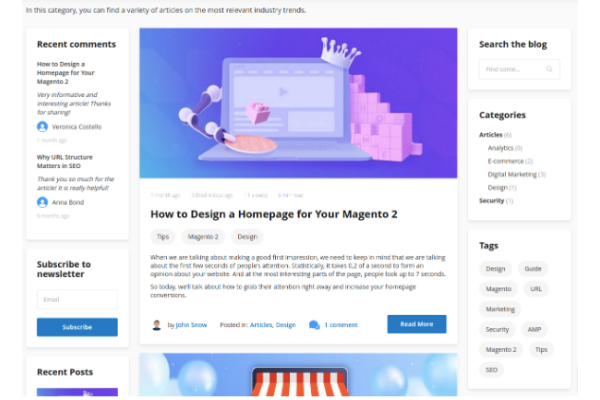
Blog by Magefan (free):
The Magefan blog module for Magento 2 is free and it’s worth noticing that it follows the best SEO practices. It allows managing Facebook, Disqus, or Magefan Magento Comments. You may stay in touch with your readers. When providing related products and content suggestions you improve User Experience (UX) and internal link building.
https://magefan.com/magento2-blog-extension
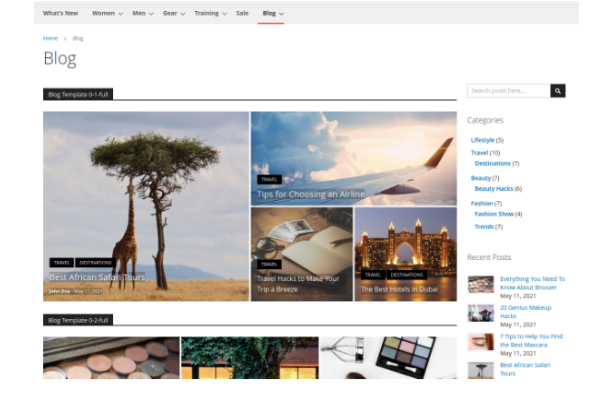
Blog by Magearray (free):
Another free Magento blog extension option comes from Magerray and offers SEO optimization, comments management with e-mail notifications, captcha, and approval option. Related posts and products. Author management with authors pages.
https://www.magearray.com/blog-extension-for-magento-2.html
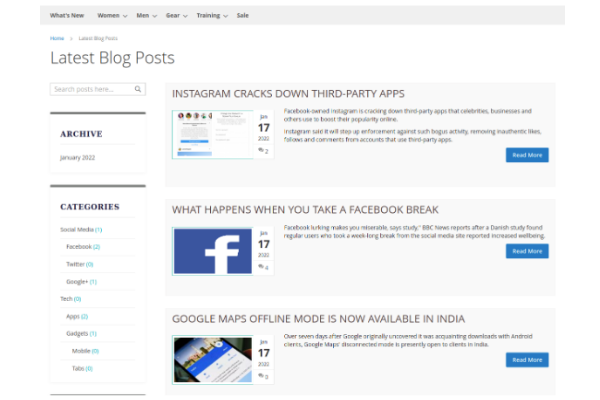
Blog extension by Mageplaza (free):
And here is another SEO-friendly and free Magento blog extension. What is worth noticing it offers a PWA-ready solution and responsive design. It also provides product pages with related posts. The blog module allows adding unlimited categories and supports Disqus and Facebook comments.
https://www.mageplaza.com/magento-2-better-blog/
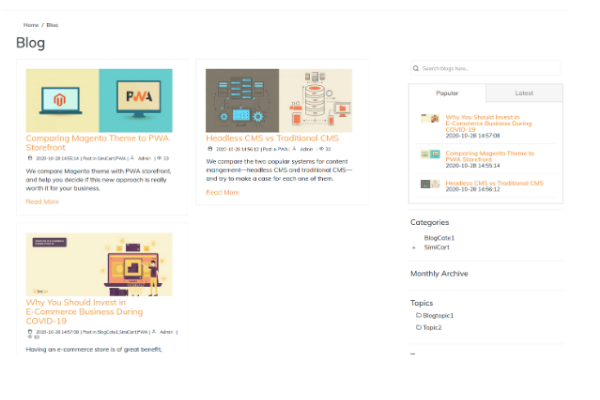
Blog MX by Mirasvit:
MX is a paid option of Magento blog extension that offers a clear and clean interface appreciated by the users. TinyMCE is a WYSIWYG kind editor that is the same advanced one that Magento uses for content management. You won’t have to relearn anything, as you’ll be able to use it from day 1! It provides an option for pinned posts as well as a post widget to be placed wherever on the website. SEO support, comment management, blog authors pages creation, and content structure based on related products.
https://mirasvit.com/magento-2-extensions/blog.html
Magento 1 Blog Extensions
Magento Blog Pro from Amasty:
For those looking to create an effective and professional blog using the Magento e-commerce platform, Amasty’s Magento Blog Pro plugin is an excellent choice. It is a paid option. This powerful plugin offers easy integration with existing blogs, allowing users to publish posts from their Magento-powered website in just a few clicks.
Additionally, Amasty Blog Pro is fully optimized for mobile devices, providing a seamless experience for visitors no matter what type of device they are using.
https://amasty.com/magento-blog-pro.html
Blog by Aheadworks:
Aheadworks is a leading provider of eCommerce solutions for businesses of all sizes. Whether you’re just getting started with Magento or are looking to take your business to the next level, Social Media sharing options will help for sure. It is also a paid option.
https://aheadworks.com/blog-extension-for-magento-1

Blog by Knowband (free):
Knowband’s Magento blog module is free. This powerful plugin offers numerous customizable features that make it easy to set up and maintain an effective and visually attractive blog within your Magento store. With user-friendly tools such as custom post types, custom fields, modifiers, and widgets, you can easily create blog posts that appeal to a wide range of customers of all kinds.
https://www.knowband.com/magento-blog-plugin
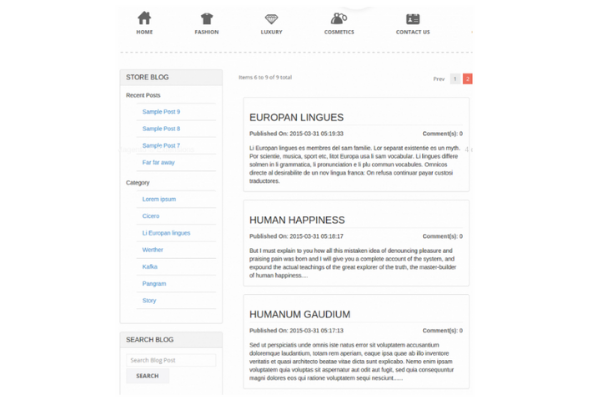
Blog by Pixlogix:
Pixlogix is another leading Magento development company and offers a Magento blog extension to be added to the existing Magento store. It is a paid plugin.
https://www.pixlogix.com/store/magento-extensions/magento-1-blog-extension.html
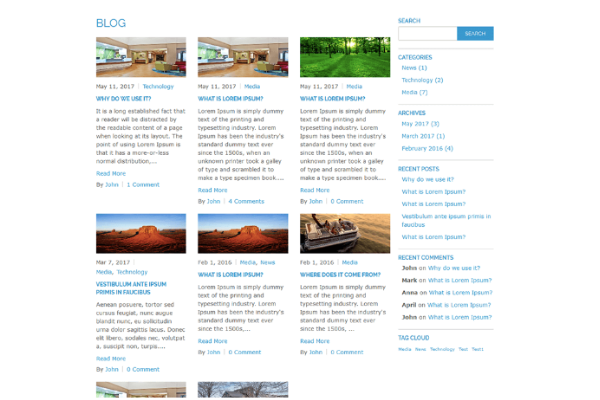
Summary
As you can see, the choice is huge. There is a variety of Magento blog extensions. They all support the highest quality SEO standards. Mostly, they only differ in the way they are managed. Choose the easiest one for you and ask your developer about the possibility of integration with your design.
Here is a checklist of main features to consider in the decision-making process:
- SEO support (Blog XML Sitemap, Meta Data, Meta Tag, Open Graph, SEO-Friendly URLs, Canonical URL, Breadcrumb, Rich Snippets).
- Blog tags and categories,
- Disqus and Facebook comments management,
- Related products and posts,
- Blog sidebar,
- Pinned posts,
- Blog widgets to be placed throughout the website,
- PWA technology,
- AMP solution,
- Blog layout responsiveness,
- Autors’ pages,
- Multi-language and multi-store,
- Customized layout style,
- Page builder,
- Social media sharing,
- Facebook auto-publishing.

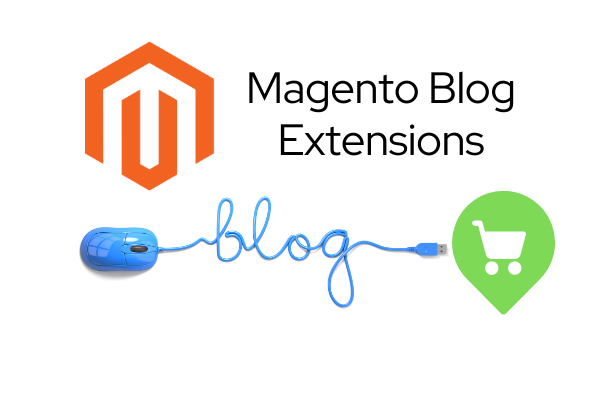
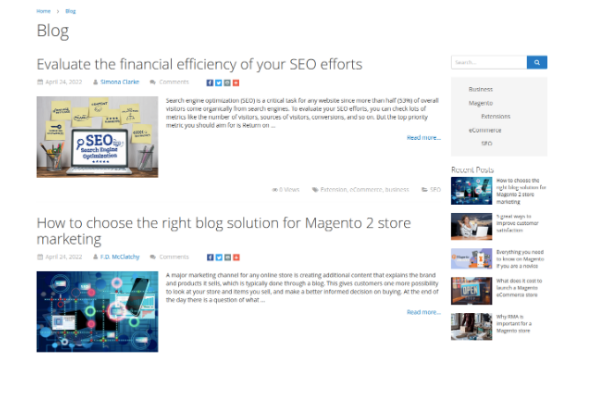
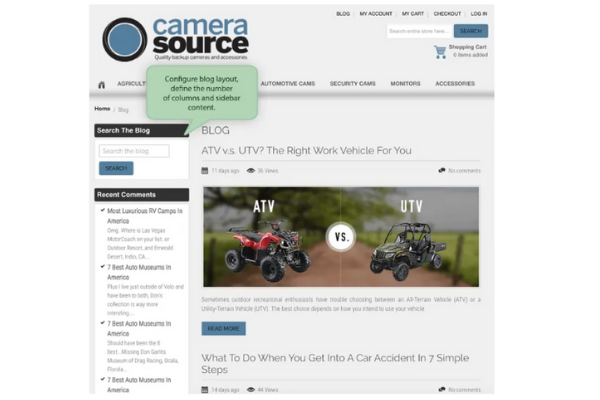
 (No Ratings Yet)
(No Ratings Yet)